|
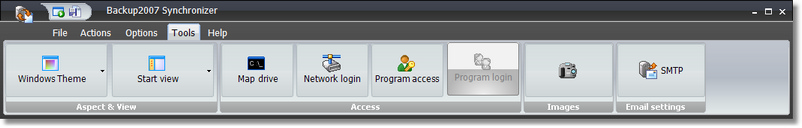
From the Tools menu bar you can access to
Miscellaneous group :
 Map drive : this utility allows to update your scripts if the drive letter designing a device has been changed (e.g. E becomes F). This function is useful with older Windows version. Map drive : this utility allows to update your scripts if the drive letter designing a device has been changed (e.g. E becomes F). This function is useful with older Windows version.
 Start view : by default the My Computer view is the application main window design. You can select another design. Just check the menu item you wish. Start view : by default the My Computer view is the application main window design. You can select another design. Just check the menu item you wish.
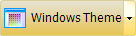 Windows Theme : by default Office2007 Obsidian is active (Vista default theme). You can select among other Office 2003 and 2007 themes. Windows Theme : by default Office2007 Obsidian is active (Vista default theme). You can select among other Office 2003 and 2007 themes.
 Network drive : if you run scheduled tasks to back up or synchronize data through a network drive it is highly recommended to register the logon to access these resources. Effectively if the task runs while the user is not logged on the destination drive can be seen as unavailable. Network drive : if you run scheduled tasks to back up or synchronize data through a network drive it is highly recommended to register the logon to access these resources. Effectively if the task runs while the user is not logged on the destination drive can be seen as unavailable.
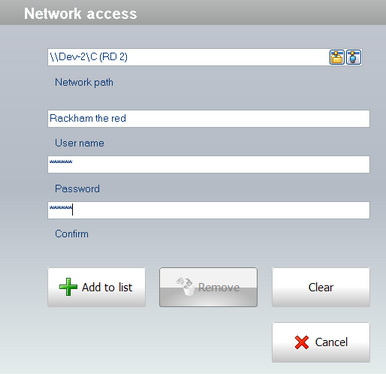
click the  button to browse your Network places and pick the network folder. button to browse your Network places and pick the network folder.
Provide user name and password, then click the  button. The connection is added to the list. button. The connection is added to the list.
Click the  button to pick a network folder already defined to change the login setup. button to pick a network folder already defined to change the login setup.
Click the Add to list button to save your changes, or the  to delete the network drive access from the list. to delete the network drive access from the list.
Access :
If you wish to protect the access to Backup2007 Synchronizer you can provide a logon.
Click the  to active or deactivate the access protection. If the logon is not yet defined the logon dialog box will be displayed. to active or deactivate the access protection. If the logon is not yet defined the logon dialog box will be displayed.
Click the  to modify the logon. to modify the logon.
SMTP
If you plan to send email confirmation when a synchronization is done you must provide the SMTP server definition. If you don't know check your email account setup to find the settings.
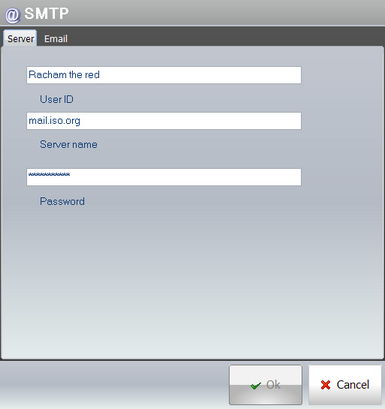
Provide mail server information
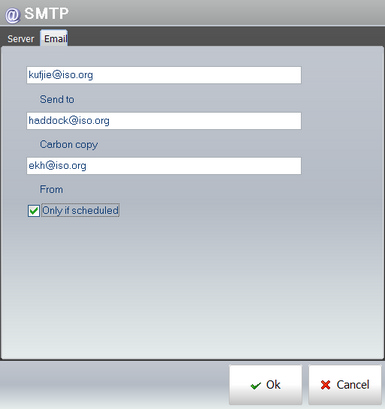
Provide email addresses
Email can be sent only if the script is scheduled.
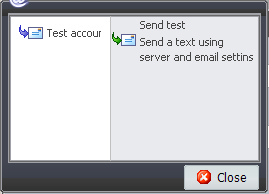
A preview menu is available from the icon caption. You can send a email to test your SMTP settings.
| 




